Versions Compared
compared with
Key
- This line was added.
- This line was removed.
- Formatting was changed.
| Excerpt |
|---|
This article will demonstrate how to create a new Forms Magic Project, so that you can begin creating templates for all your forms. |
Open Papervision Administration Console
With the Admin console open, Expand Forms Magic and select Projects. Here, you will see your listed available projects you can use. If you have none, you can simply click the "+" symbol at the top or right-click in the empty space and select "New Project".
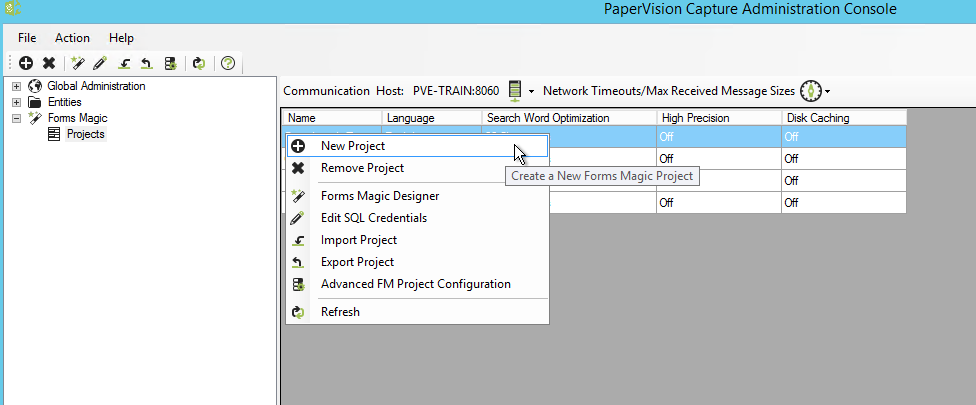
| Panel | ||||||
|---|---|---|---|---|---|---|
Table of Contents
|
| Panel | ||||||||||
|---|---|---|---|---|---|---|---|---|---|---|
Related Documents
|
Helpful Resources
Helpful Links and Resources.